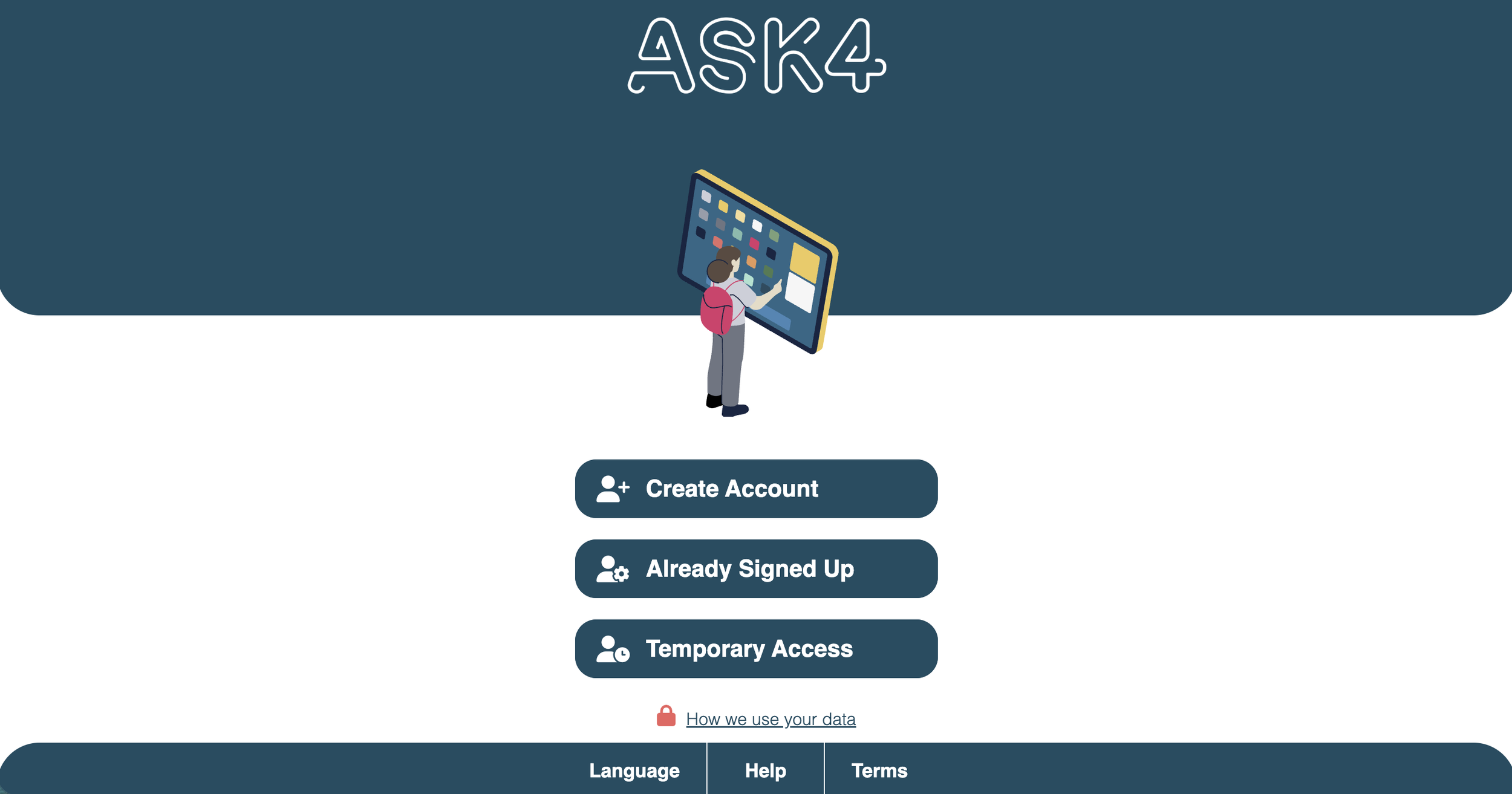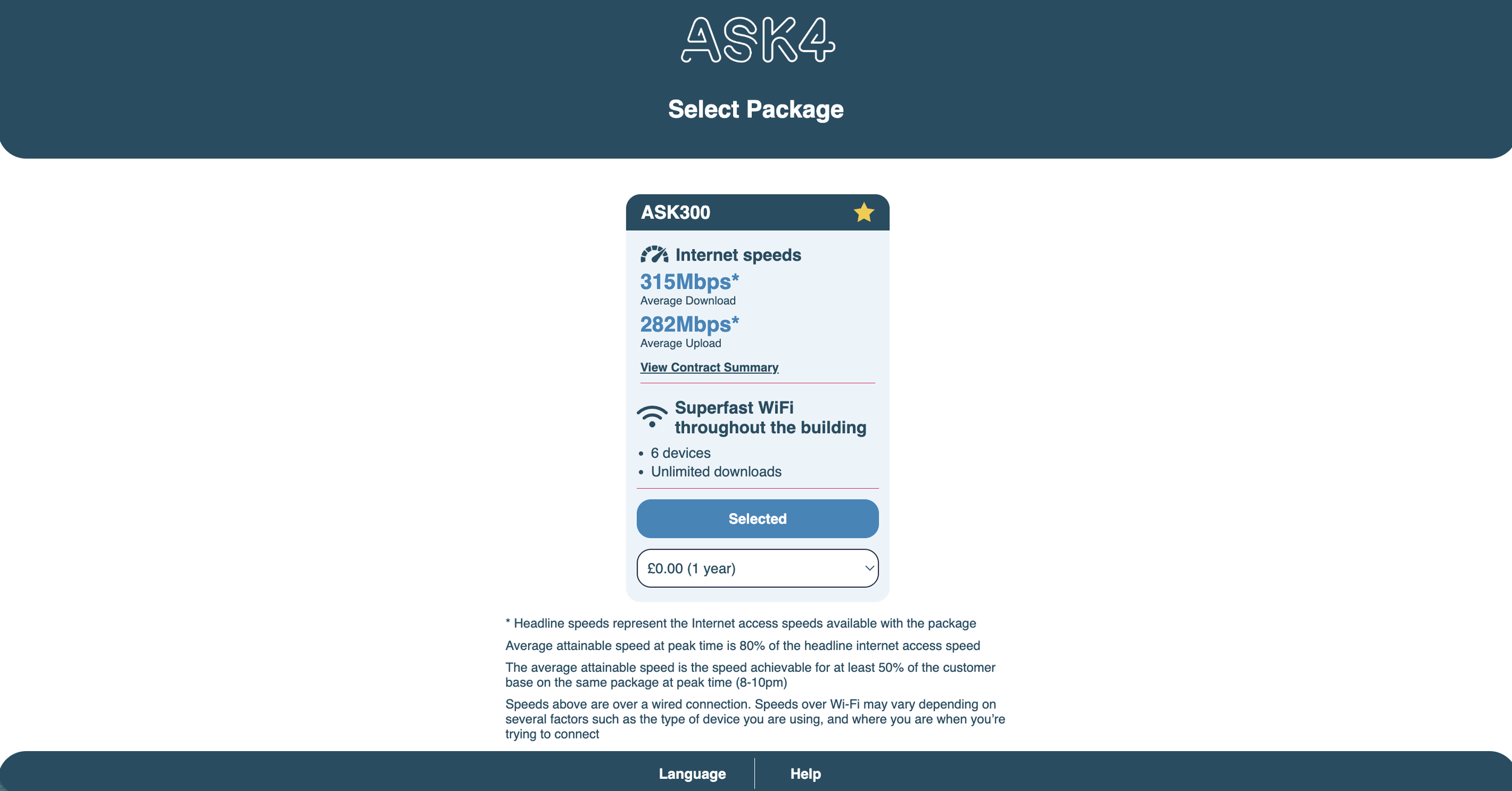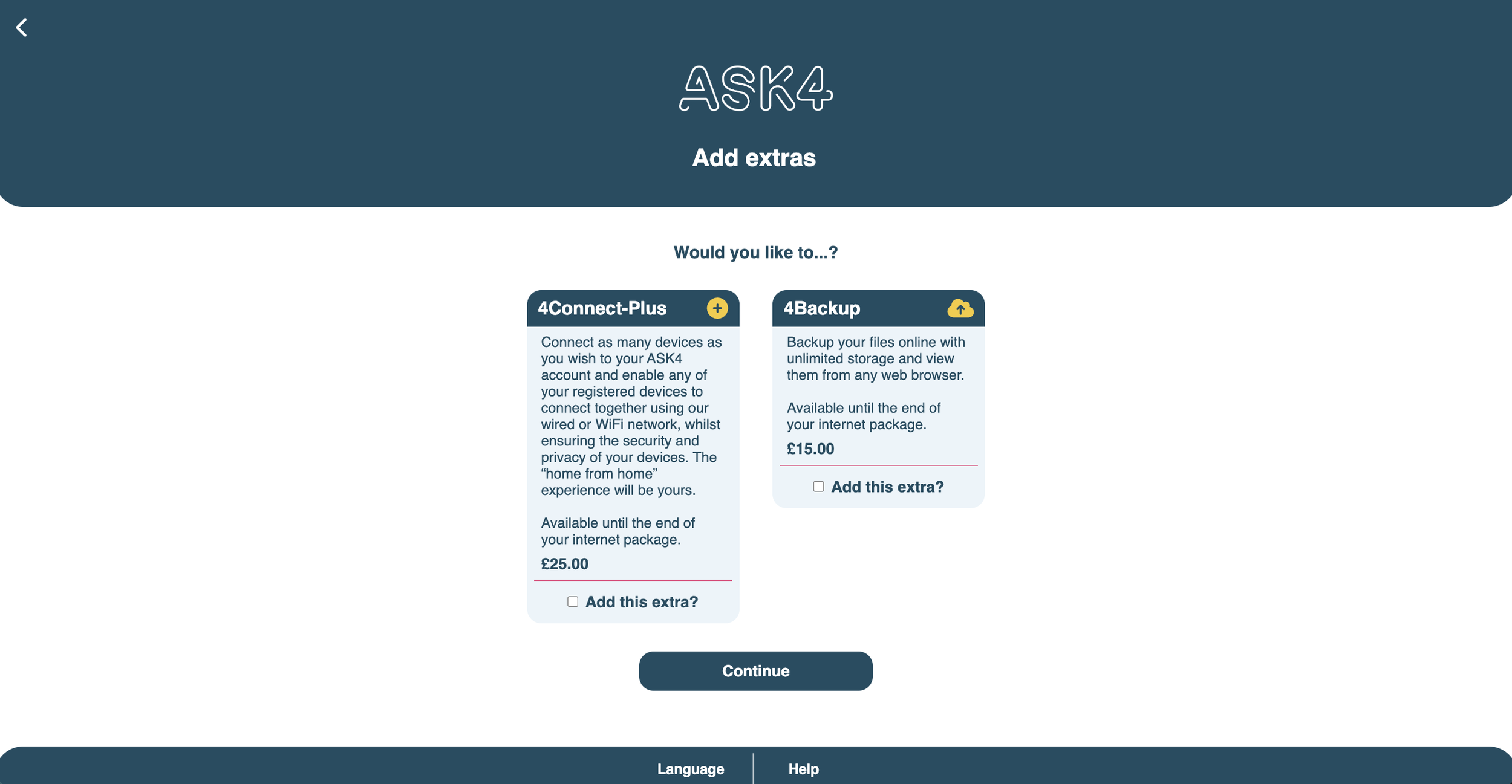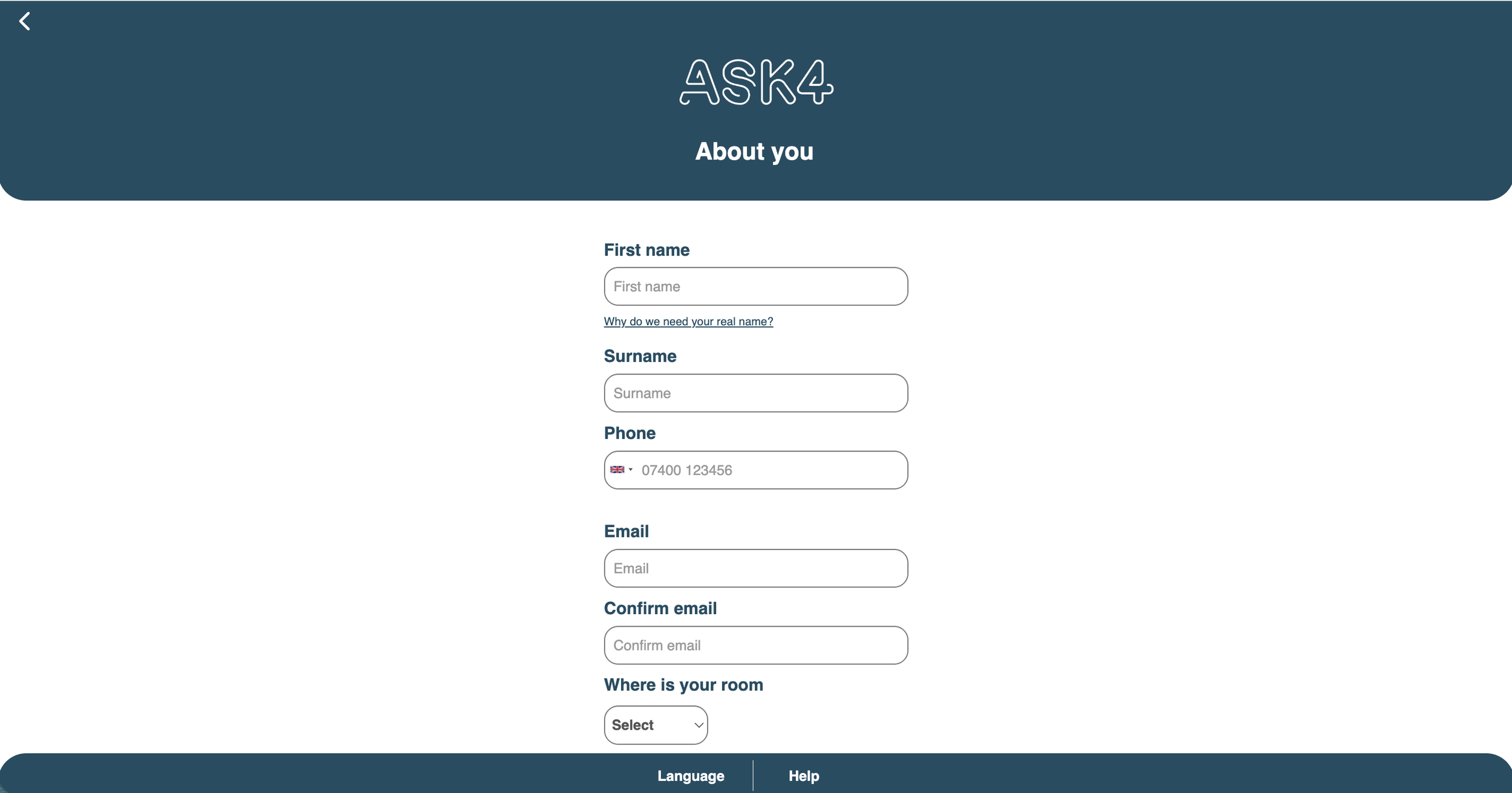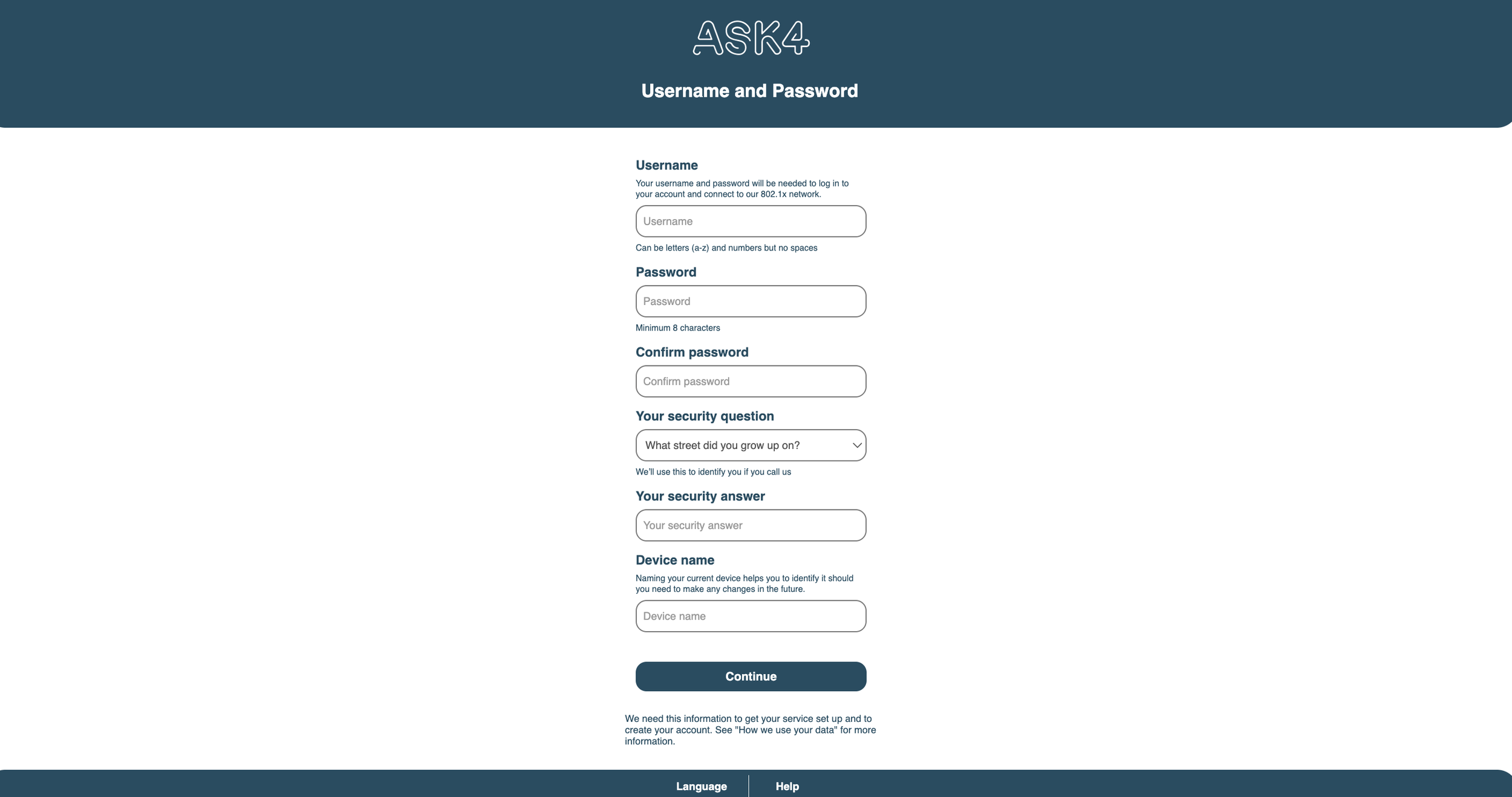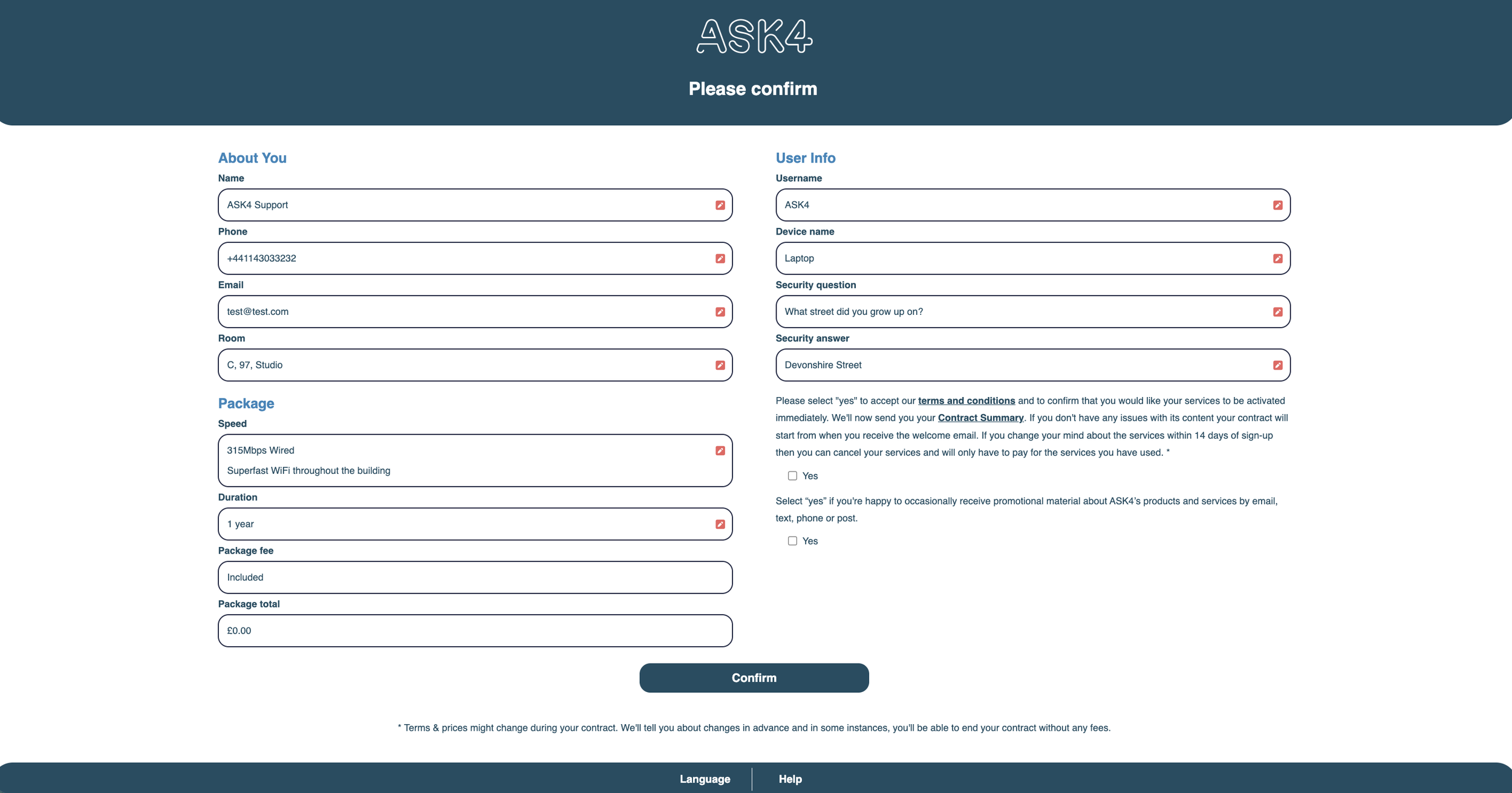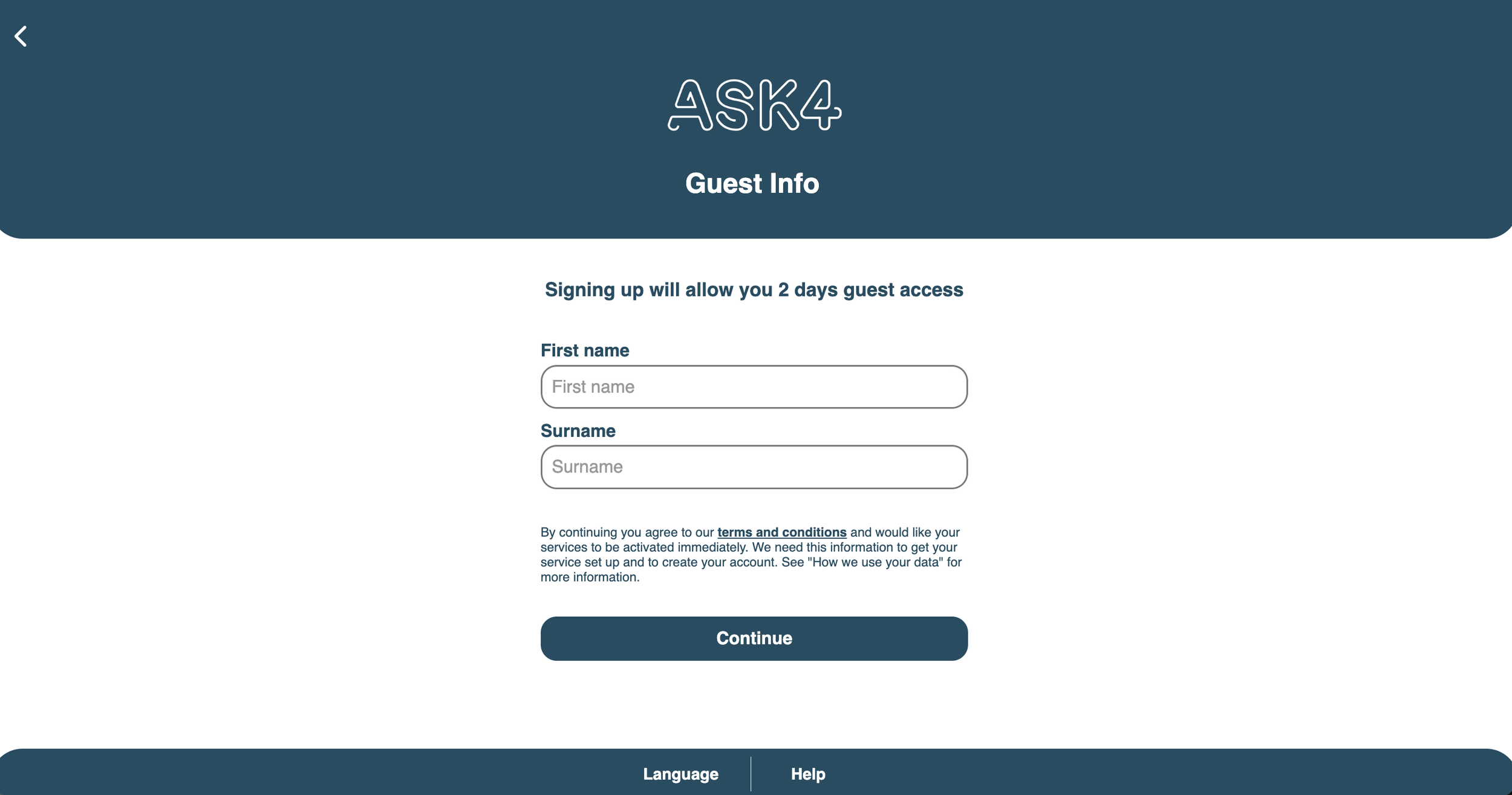ASK4 Signup
In order to use our service, each student will need to create an ASK4 account when they move into their accommodation. When they connect via our wired or wireless service and open their web browser, they will be presented with our Signup page. They will then need to follow the steps that are outlined to create their account.
If for any reason the student cannot see the Signup straight away, they can type signup.ask4.com in their web browser to navigate there.
ASK4 Signup enables the students to select the package and add-ons they wish to use, as well as create a username and password, should they ever need to log back into their account.
Screenshots
The following screenshots take you through the ASK4 Signup. Please note that the package prices and speeds are purely used for display purposes and may not be accurate at your site. Guest signup is only displayed on sites where guest wireless is available.